In today’s digital-first job market, your LinkedIn profile is more than just a digital résumé—it’s your personal billboard, your career portfolio, and your 24/7 recruiter. Whether you’re actively searching for a job or passively open to new opportunities, having a LinkedIn profile that works for you—even while you sleep—can make all the difference in getting noticed by recruiters, employers, and industry peers.
The reality is that 95% of recruiters use LinkedIn to find candidates, and your next opportunity could very well come from a well-optimized profile, not a job board. So how do you make your profile magnetic, searchable, and effective—without having to be online 24/7?
This blog breaks it down for you, step by step.
Why Your LinkedIn Profile Matters More Than Ever
LinkedIn isn’t just a place to connect with colleagues—it’s the most powerful platform for building your professional presence. It acts as:
- A searchable resume
- A networking tool
- A credibility builder
- A recruitment magnet
When optimized correctly, your LinkedIn profile can show up in recruiter searches, help build your professional brand, and even spark direct job offers.
Step 1: Start With a Strong, Keyword-Rich Headline
Most people default to using their job title as their headline. That’s a missed opportunity. Your headline should clearly describe what you do, who you help, and include searchable keywords.
Instead of:
“Sales Consultant”
Try:
“Sales Consultant | B2B SaaS Expert | Helping Tech Startups Scale with Strategic Sales Solutions”
Use keywords that a recruiter or hiring manager would type into the LinkedIn search bar when looking for someone like you. If you’re unsure which keywords to use, check a few job descriptions for your ideal role and note which terms appear consistently.
Step 2: Nail Your Profile Photo and Banner
Profiles with professional photos receive 21x more profile views and 36x more messages, according to LinkedIn’s own data.
Your Photo:
- Use a high-quality, professional headshot
- Dress appropriately for your industry
- Smile and make eye contact with the camera
- Avoid selfies or overly casual photos
Your Banner:
Most people leave the banner image blank—but this is prime real estate. Use it to showcase your industry, skills, or brand. You can use tools like Canva to create one that includes:
- A tagline
- Your field (e.g., “Project Manager | Remote Team Expert”)
- A clean, professional design
Step 3: Write a Killer “About” Section (That Doesn’t Sound Like a CV)
This is your chance to tell your story—without sounding like a robot. Use this section to highlight:
- Who you are
- What you do best
- What problems you solve
- Your career goals
Write in the first person, and keep it human and engaging. Use bullet points to highlight achievements or key skills for readability.
Example:
“I’m a results-driven digital marketer with 5+ years of experience helping small businesses grow their online presence. I specialize in SEO, content marketing, and lead generation. My passion lies in translating strategy into results—and I’ve done it for companies in finance, education, and e-commerce.”
Step 4: Customize Your LinkedIn URL
Your default LinkedIn URL is usually a messy string of numbers. Clean it up! Go to your profile settings and create a custom URL like:
👉 linkedin.com/in/yourname
This looks more professional on your email signature, CV, or business card—and it makes your profile easier to find.
Step 5: List Key Skills (And Keep Them Relevant)
LinkedIn allows you to list up to 50 skills, but the top 3 are most visible—make them count. Choose skills that are directly relevant to your target job, and update them regularly.
Examples:
- Project Management
- Digital Marketing
- Data Analysis
- Python
- CRM Software (e.g., Salesforce)
Pro tip: Ask colleagues or past managers to endorse your top skills. Endorsements increase profile credibility and visibility in search results.
Step 6: Add Achievements, Not Just Responsibilities
The “Experience” section is where you can shine. Don’t just list your job duties—show the impact you’ve made.
Instead of:
“Responsible for managing social media accounts”
Try:
“Grew Instagram following by 300% in 6 months, leading to a 40% increase in lead conversions”
Use metrics, action verbs, and outcomes to prove your value.
Step 7: Get Recommendations That Speak for You
A recruiter reading your profile can only take your word so far. A glowing recommendation from a former manager, teammate, or client? That’s social proof.
Ask for recommendations from:
- Former managers or supervisors
- Colleagues
- Mentors
- Clients or partners (if applicable)
Tip: Don’t be afraid to offer to write a rough draft for someone—you’ll make it easier for them to say yes.
Step 8: Keep It Alive—Even If You’re Not Actively Job Hunting
The more active your profile is, the more visibility you’ll get. But that doesn’t mean you have to spend hours on the platform.
Here’s what you can do passively:
- Engage with 2–3 posts a week (comment or like industry-relevant content)
- Share a short thought once every two weeks (like an article, quote, or career insight)
- Congratulate connections on new roles
This consistent activity keeps your profile appearing in feeds and helps build your professional presence.
Step 9: Set Your Profile to “Open to Work” (But Discreetly)
If you’re currently employed, you can still let recruiters know you’re open without making it public.
- Click “Open to” on your profile
- Select “Finding a new job”
- Set visibility to “Recruiters only”
This lets LinkedIn’s algorithms quietly do the work for you—even while you sleep.
Step 10: Add Keywords Everywhere
LinkedIn works like a search engine. Adding keywords related to your ideal job title, industry, tools, or achievements throughout your profile helps you show up in searches.
Places to add keywords:
- Headline
- About section
- Experience descriptions
- Skills section
Examples:
- Remote project manager
- Google Ads certified
- Customer retention
- Python developer
- Digital marketing specialist
Let LinkedIn Work for You (Even While You’re Offline)
You don’t need to spend hours online to see results. By setting up a thoughtful, optimized LinkedIn profile, you’re laying the foundation for future opportunities. Your profile becomes a magnet for recruiters, a networking tool for collaborators, and a reflection of your personal brand—all without any daily maintenance.
If you’re serious about landing your next role or attracting new professional opportunities, making your LinkedIn profile work while you sleep isn’t just smart—it’s essential.